It Takes Two
for PC
Accessibility Resources
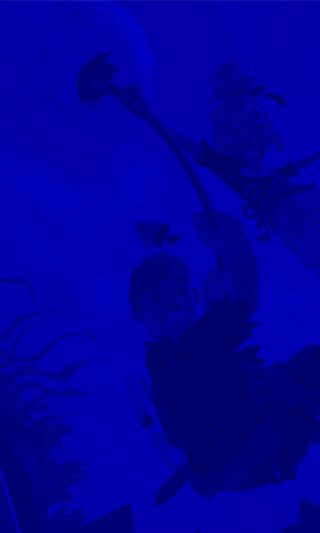
Sound

Master Volume
Adjust to change the overall volume of all sounds. This option has a value range of 0 to 10. The default is 10.
Dialogue Volume
Adjust to change the volume of in-game dialogue. This option has a value range of 0 to 10. The default is 5.
Music Volume
Adjust to change the volume of music. The option has a value rang of 0 to 10. The default is 5.
Speaker Type
Select an option to set the type of speaker used during the game. This option includes speakers, TV, and Headphones.
Channel Setup
Select an option to set the amount of audio channels. This option includes Stereo or Surround.
Dynamic Range
Select an option to set the range in volume between the most quiet and loudest sounds. This option includes Low, Medium, and High. Available options are based on chosen speaker type.
