FIFA 20
for PS4
Accessibility Overview
Accessibility Overview
From the street to the stadium, Break New Ground in FIFA 20. For more game information, visit official FIFA 20 site.
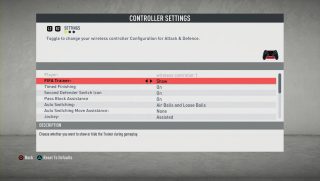
Customize Controls
FIFA 20 offers the ability to change an Attack or Defence control to a controller button of your choosing for a more individualized gaming experience. You can also control options such as FIFA Trainer and Timed Finishing.

Game Settings
FIFA 20 offers a variety of game settings such as Match, Camera, Visual, Rules Audio, and Player. Each of these settings has options that can enhance your gameplay. You can set difficulty level, game speed, ball type, injury frequency, player indicator and size, as well as customize CPU players in the game.
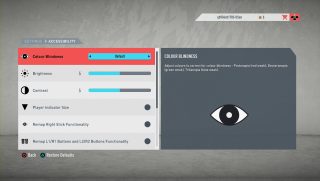
Accessibility Settings
FIFA 20 supports many visual assistive settings such as Colour Blindness, Brightness and Contrast, and Large Player Indicators. Additionally, you can choose a variety of communication settings such as Menu Narration, Speech-to-Text, and Text-to-Speech. “These features are currently only available in the US, in English.” These accessibility settings are available in-game and on most selection menus.
