F1® 2021
for Steam
Accessibility Resources

League Settings
Note: This menu is only available in Multiplayer Mode under Leagues.
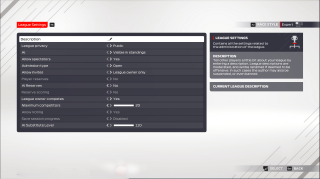
Note: This menu is only available when participating as administrator in a league.
Description
Enter a description of your choosing to tell other players about your league. League descriptions are moderated and will be renamed if it is offensive. Offensive language can result in suspension of banning.
League Privacy
Select an option to decide how private your league will be. This option includes Public and Private. Private leagues can only be found if the person searches for the league using its ID code. Public leagues can be found by anyone via a normal search of the “Suggested Leagues” list.
AI
Select an option to decide how an AI will appear. This option includes Visible in Standings, Hidden in Standings, or Disabled. The default is set to Visible in Standings.
Allow Spectators
Select Yes or No to enable or disable whether players outside of the league can be invited to league events as spectators. The default is set to Yes.
Admission Type
Select an option to determine how applicants join the league. This option includes Open and Requires Approval. The default is set to Open.
Allow Invites
Select an option to determine who is allowed to invite other players to the league. This option includes League Owner Only, League Owner and Admins, and All League Members. All options only govern the ability to invite other players to become league competitors not spectators. The default is set to League Owner Only.
Player Reserves
Select Yes or No to determine whether league owners/admin are allowed to invite friends into the lobby to race on behalf of players who miss a league event. This setting is only available in private leagues. The default is set No.
AI Reserves
Select Yes or No to determine whether players who miss an event are allowed to be replaced by an AI driver who will compete on their behalf. This option is forced to “Yes” in on-demand leagues. The default is set to No.
Reserve Scoring
Select Yes or No to determine if Player and AI reserves are eligible to earn point for the player they are replacing or that players team if using official FORMULA 1 teams. The default is set to No.
League Owner Competes
Select Yes or NO to determine if the league owner can compete alongside other team members. If set to NO, the league owner is treated as an organizer only and do not compete in the league or appear in the standings. The default is set to Yes.
Maximum Competitors
Adjust to decide the maximum number of competitors in a league season. To increase the number of spectator slots in events, you may choose to decrease the maximum number of competitor slots in a league. This option cannot be changed partway through a league season. This option a value rang of 2 to 20. The default is set to 20.
Allow Voting
Select Yes or No to allow the use of voting systems. If the league owners set this to “Not” then the league will no longer use any voting systems. Voting may on be disabled if the league is set to “Private.” The default is set to Yes.
Save Session Progress
Select to Enable or Disable save session progression. If enabled, players will be given the option of continuing after each session of a race weekend. This option is only available in On Demand leagues. The default is set to Disabled.
AI Substitute Level
Adjust to determine the skill level of any AI competitor. This option includes a value range of Very Easy (0-19), Easy (20-39), Medium (40-59), Hard (60-69), Expert (80-89), Master (90-95), Legend (95-100), and Ultimate (101-110). The default is set to Ultimate (101-110).
