EA Sports UFC 3
for PS4
Accessibility Resources

Accessibility Overview
Step into the Octagon and be the greatest fighter of all time in EA SPORTS UFC 3. For more game information, see the official UFC 3 site.
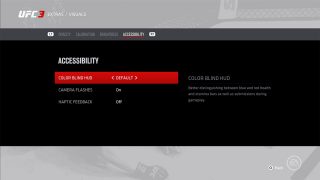
Accessibility Settings
UFC 3 offers a variety of accessibility options. If you are colorblind, you may benefit from alternate UI colors. If you dislike full screen flashes, there's an option to turn them off. There's also an option to add extra gameplay rumble events, to aid playing without sight.
All options are available online and offline.

Gameplay Settings
Gameplay options allow customization of fighter difficulty, an assistive grappling hud which shows available moves, an alternate mini game for easier submissions, and more.
The following options are only available in select offline modes: Defensive Grapple Assist and Simple Submission.

Audio Settings
Game audio is divided into 5 channels, which can be turned on and off independently. Several presets are also available, to make changing settings a breeze. It's also possible to toggle the game menu soundtrack to continue during gameplay.
Accessibility Resources
EA Sports UFC 3 Accessibility Features for PS4
Accessibility Feature Details
EA Sports UFC 3 Text Game Manual for PS4
Plain-text manual for easy text-to-speech
EA Sports UFC 3 Blind and Visually Impaired Accessibility Guide for PS4
Guide geared towards those with vision impairments
