Your Privacy Choices
EA works with advertising partners to deliver targeted EA marketing to you on these partners’ or other third-party platforms, as well as to deliver targeted advertising for third-party products and services in some of our games. Read on for information on how your personal information may be used for these purposes, and how you may exercise your privacy choices.
EA Marketing
To communicate with you in a manner that is most relevant and effective, we may share limited personal information about you with our marketing partners, such as social media platforms and ad networks. This enables you to receive selected offers for EA products and services that better align with your interests. For example, you may avoid ads for EA games you already own, and instead get ads for related new games or content.
You can use the following settings to control whether we share your personal information with these third-party marketing partners for the purpose of serving you with targeted EA marketing on third-party platforms. If you opt-out of receiving targeted EA marketing, you may still see EA marketing when using third-party services, though the marketing may be less relevant to you.
- For PC and Console games, you can adjust your preference at any time by logging in to your EA customer account portal and navigating to your Privacy Settings page (or clicking here). You can then confirm or change your selection for the setting labeled “EA Targeted Advertising on Third Party Websites and Platforms”. If this box is unchecked, EA will no longer share your account information with third-party partners for EA targeted advertising on third-party websites and platforms.
- For Mobile games:
- You can opt-out of targeted marketing in each game’s settings menu. Navigate to your game’s settings menu, then look for the “EA Targeted Marketing” option. If you disable this setting, EA will no longer share your personal information with third-party partners for targeted marketing on third-party websites and platforms.
- For EA Websites (e.g., ea.com), if you are in a location whose laws may require additional choices, you can control cookies and similar technologies used on most EA sites for targeted advertising purposes via the banner that appears at the bottom of the webpage. If you have already set your preferences, you can change them at any time by clicking the “Cookies Preferences” link at the bottom of each page.
Advertising of third-party products and services
Some EA services, such as our free-to-play mobile and web games feature advertising of third-party products. When you use these services, we may share limited personal information about you with our advertising partners so they may serve you with targeted third-party advertising.
You can use the following settings to control whether you receive targeted third-party advertising when using EA services. If you opt-out, you may still see third-party ads when you use our services, though they may be less relevant to you.
- For Mobile games:
- You can opt-out of third-party advertising in the settings menu for each game that features third-party advertising. Navigate to your game’s settings menu, then look for the “Third Party Targeted Ads” option. If you disable this setting, we will not share your personal information with third parties for the purpose of serving you targeted third-party ads in that game.
- You can also opt-out of receiving third-party targeted ads by turning off the use of your mobile device’s advertising identifier. The location of this setting will vary depending on your mobile device, but it will usually be found in your device Settings menu under ‘Privacy’ > ‘Tracking’ or ‘Ads’.
- For EA Websites (e.g., pogo.com), if you are in a location whose laws may require additional choices, you can control cookies and similar technologies used on most EA sites for targeted advertising purposes via the banner that appears at the bottom of the webpage. If you have already set your preferences, you can change them at any time by clicking the “Cookies Preferences” link at the bottom of each page.
Some third-party advertising companies may collect and use information under their own privacy policies. When doing so, they may combine and use the information collected in the context of delivering an ad to you via our Services with other information they have independently collected over time and across different websites. A list of ad serving companies that operate their own networks on our Services, as well as how to opt-out, to the extent applicable, can be found at privacyappendix.ea.com.
To learn more about some of these ad networks' practices, or to opt-out of third party targeted advertising across several platforms, you can visit www.networkadvertising.org, www.aboutads.info/choices, youradchoices.ca, or www.youronlinechoices.eu.
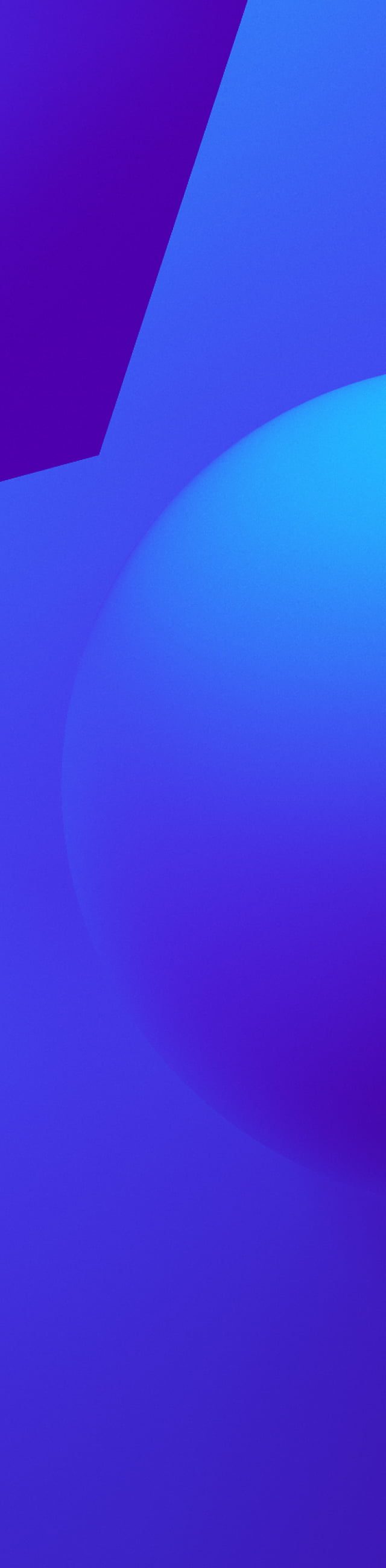


 .
.