
The Pitch Notes
EA SPORTS FC 24 | Pitch Notes - Switch Deep Dive
Hi everyone! I’m Doru Logigan, Line Producer on EA SPORTS FC 24 for the Nintendo Switch™, and I’m very excited to share with you all the changes that are coming. As we enter a new chapter with EA SPORTS FC™ 24, the Switch version of the title is getting a significant upgrade with the Frostbite Engine and will have feature parity with PS4 and Xbox One.
PlayStyles optimised by Opta
Optimised by real-world Opta data and data collected from other sources, PlayStyles dimensionalise athletes, going beyond overall ratings to bring to life the on-pitch abilities that make players special. Each PlayStyle affects gameplay, giving players unique capabilities you’ll see and feel that make their way of playing more authentic. PlayStyles+ enhance those signature abilities to a world-class standard—think Haaland’s Power Shot, or Sam Kerr’s Finesse Shot—reflecting elite players’ abilities to play at a level that few others can reach.
Full Playstyles Pitch Notes can be found here: https://www.ea.com/games/ea-sports-fc/fc-24/news/fc-24-playstyles-deepdive
Attacking
Passing
Passing provides new tools for you to bring out your inner world-class passer. New features such as Precision Passing, Swerve On Demand, and Headers On Demand are just some of the mechanics that give you more control over your desired outcome.
Precision Passing
Precision Pass allows you to bend and shape the perfect pass with manual precision. This skill-based passing mechanic respects your accuracy when aiming at a target location. The player receiving a Precision Pass will attempt to move toward the ball’s destination.
To perform a Precision Pass, you have a few options:
- Press R + X for a Precision Ground Pass
- Can be modified to add Swerve with ZL (More info below)
- Press R + Y for a Precision Lob Pass
This new mechanic introduces more skill to passes and is designed so that players who can carve out their own space and aim precisely are rewarded for it.
The following attributes are the ones that matter most when attempting a Precision Pass:
- Long Passing and Short Passing, with Vision and Composure contributing to a lesser extent, Curve for Swerve attempts.
- These attributes increase Precision Lob Passes' accuracy and the quality of Precision Ground Passes.
Swerve On Demand
Having the power to control more aspects of your player is a crucial pillar we focused on this year, so the idea of Swerve On Demand was born. It allows you to curl your Ground, Through, and Precision Ground Passes to achieve passes never before possible.
To request a Swerve On Demand Pass:
- Press ZL + B for a Swerved Ground Pass
- Press ZL + X for a Swerved Through Pass
- Press R + ZL +X for a Swerved Precision Ground Pass
- Power of the pass must be above (40) power
The Curve attribute is added to the pass quality calculation and dictates how much curve the pass will have.
Headers On Demand
Are you confident that a quick header pass to start a counterattack is the best choice? Now you can request that with Headers On Demand.
To request a Header On Demand Pass:
- Press ZL + ZR + Intended Pass type
- Player will attempt to make a header if the ball is above three feet from the ground.
Added hundreds of new and refreshed animations for Headers, Jostling Passes, Toe Poke Passes, and Sliding Passes.
Controlling the Ball (Dribbling)
A key aspect of football is your mastery of controlling the ball at your feet, so like other aspects of EA SPORTS FC™ 24, we want to give you more control over how you express your footwork.
Effort Dribble Touch
Effort Dribble Touch is a new mechanic in EA SPORTS FC™ 24 that allows you to quickly knock the ball in any direction and set up your next move. This is a great tool for moving the ball out of the path of your opponent’s feet, or to take a defender by surprise with a Controlled First Touch when used as your first touch of the ball.
An Effort Dribble Touch can be performed while dribbling or as a first touch, making it a versatile attacking weapon.
To request an Effort Dribble Touch:
Press R + Right Stick for an Effort Touch.
A quick flick with the Right Stick will result in a shorter distance knock on the ball while holding Right Stick will knock the ball a greater distance.
Effort Dribble Touch can be used to cancel Passes and Shots.
Orbit Dribble
Orbit Dribble allows you to move around the ball without taking a touch. Use this to adjust your body position and set yourself on your stronger foot for the best shot or pass opportunity. This can also be used to draw in your opponent and combined with Effort Dribble to outmanoeuvre your opponent.
To perform an Orbit Dribble:
- Hold ZL + L + LS to start moving around the ball.
- Can be turned on/off in the settings menu.
Controlled Sprint
Controlled Sprint introduces a new dribbling speed that is faster than a Jog, but slower than fully Sprinting. Controlled Sprint has more controlled touches, keeping the ball closer to your player.
To perform Controlled Sprint:
- Hold R
Your player's Dribble and Sprint Speed attributes will affect your speed and control over the ball.
Additional Controlling the Ball Changes
- Backpedal Traps - Added several new animations with increased directional coverage.
- Head Traps - Added multiple new head-controlled Trapping animations.
- Header Accuracy attribute now affects your accuracy and control of Head Traps.
Shooting
There are several changes to Shooting this year to improve responsiveness, and adjustments were made to shot assistance types to reward player skill.
Precision Shooting
For EA SPORTS FC™ 24, we took all the feedback we received on Semi-Assisted shooting and reworked it into what we now call Precision Shooting. This new shooting type can be enabled in the settings menu under Shot Assistance. As before, our goal is to reward players for their aiming ability with more consistent shot outcomes.
Precision Shooting consists of three main elements:
- Aiming Reward - A vital part of the system, where players are rewarded with increased accuracy the closer they aim to the net.
- Compared to an Assisted shot in a similar position, the accuracy of a Precision shot will be greatly increased.
- Aiming Indicator - New aiming indicator under your player. When you take a shot, it helps you understand where you are aiming.
- This indicator can be turned off in the Trainer Visuals options menu.
- 6-Yard Box Assist - New logic to assist first-time shots near the 6-yard box, so you don’t need to be as precise in the split second you have to get your shot off.
Headers On Demand
Do you sometimes cross the ball into the box and know that the best choice is to attempt a diving header? Now, as with Passing, you can request that with Headers On Demand for a shot.
To request a Header On Demand Shot:
- Press ZL + ZR + A
- Player will attempt to make a header if the ball is above 3 feet from the ground.
Shooting Improvements
- Quick Release Shots - When tapping A near the goal, your player will attempt to take the shot with the earliest animation possible for a very responsive shot.
- Power needs to be below 30% of the bar.
- Needs to be requested within the 18-yard box - anything outside this range will be a Low Shot.
- Advanced Shot Cancels - Shots can now be cancelled with a variety of Skill Moves.
- After powering up your shot, you have a brief window to use the Right Stick to transition into a Skill Move.
Defending
Defensive Actions
To give players more control over their defensive actions and promote more user-initiated interactions, we are adding some new defensive elements:
Advanced Defending
Advance Defending is a new setting that changes the layout of the defending buttons. The goal is to give players the choice of what defensive action they want to launch.
- Press B to request a Shoulder Challenge or Seal Out
- Press A to request a Stand Tackle
More Defensive Improvements
- New animations for Seal Outs and Shoulder Challenges from the front to increase the usefulness and situations where these mechanics happen.
- Animation cleanup, adding hundreds of new tackles, including back heel slides, stop-ball tackles, and blocks, and improving their coverage and efficacy.
Defensive Positioning
Zonal Defense
- When using a depth higher than 45, players will attempt to mark opponents higher up the field and close to the ball possessor, cutting off possible passing lanes.
- This can open up gaps for the attacking team to exploit if the initial press is broken
- When the ball is close to the sideline, the defenders will attempt to close down the ball carrier to reduce their near-passing and support options.
- This can leave the far side of the pitch open to attacking opportunities
Pressure Tactics Changes
When using pressure tactics, such as Constant Pressure, Pressure After Possession Loss or Pressure on Heavy Touch, a player’s marking tightness will be more varied, so not all players will be tightly marked. The goal for this change is to prevent the flow of the game from completely changing when one user switches to a pressure tactic, allowing the attacking team to make smart passing decisions to break the pressure.
Goalkeeper
The following changes have been made for goalkeepers in EA SPORTS FC 24:
- New Push Deflects: When the Goalkeeper cannot catch the ball, they will now attempt to push a shot deflection into safer areas or out of play.
- Tip Overs: Improved detection of lobbed trajectory shots to use Tip Over saves and improved results of these saves.
- Animation Refresh: New and refreshed animations for Saves with Feet, Diving Saves, Deflects, and Reflex Saves.
Player Switching
Player Switching allows you to customise the switching to your preferences
- Right Stick Switching Sensitivity
- Gives you control over what is more important when performing a Right Stick Switch: The distance of the player or the angle that was inputted
- When adjusting the sensitivity for Right Stick Switching, the higher the sensitivity, the more the game will respect your Right Stick input when selecting the next player. The lower the sensitivity, the more likely the system will select a player in closer proximity even if your Right Stick Input is not pointed directly at them.
- Next Player Switching Preference
- Nearest to Ball: Prefers players that are closer to the ball even if they may be slightly behind the current dribbler
- Goal Side: Prefers players that are on the goal side of the ball even if they may be further away from the current dribbler
- Classic: A combination of multiple factors, the previous default
Across The Pitch
Set Pieces
Free Kicks
- Increased Lob Passes power, curve and dip to provide more options when crossing the ball in from deep Free Kicks.
- Increased power, curve, and dip for shots from Free Kicks to allow for more shot types to be viable from different ranges.
- Added the ability to perform an Outside of the Foot Lob Pass.
Competitive Settings / Master Switch
As a refresher, Competitive Settings are mandatory in some modes but are available for all players in every mode of EA SPORTS FC 24 if they wish to play with them. The Competitive Settings / Master Switch has found a new home in the settings menu as a Preset. Selecting the Competitive Preset will adjust only the settings required for said modes below.
Here’s the list of modes that automatically turn on Competitive Preset:
- Ultimate Team Rivals, Ultimate Team Champions and Ultimate Team Draft (Online)
- Online Seasons and Co Op Seasons
- Clubs
- In Ultimate Team Friendlies and Online Friendlies, the Competitor Master Switch is on by default, however it is not mandatory.
One new setting has been added to the Competitive Preset
- Advanced Defending
- You can select between Tactical Defending or Advanced Defending with the Competitive Preset enabled.
Rules
- Referee Strictness: Added new systems to differentiate between the referee strictness options. Now referees of different strictness will call offsides, push pulls, and many more types of fouls differently from each other.
- Better Tackle Detection: Using a new physics system to better detect tackle trajectories and calculation for increased accuracy of foul calls.
- General Improvements: Improved Breakaway logic and last-man-back situations to make better foul decisions.
Player Movement
New Avatar runs can be applied to Avatars in Player Career, Clubs, and VOLTA FOOTBALL:
- Turtle, Matilda, Lioness, and more
Player Humanization
- Upper Body Injury Animations: Players who have an upper-body injury will now play a new set of animations during gameplay.
- Attacking Player Appeals: Attacking players will now appeal to the referee when a ball is cleared off the goal line.
Additional changes:
- Ad board collisions: Players will play new animations when unable to stop before colliding with ad boards for more realistic anticipations for collisions.
- Movement Preservation Everywhere: Goalkeepers will preserve their movement when diving and falling to the ground to bring more authentic motion to the game.
- Avoidance:- Added new animations for players avoiding each other to provide more coverage.
CPU AI
CPU AI will use the new PlayStyles and mechanics added to EA SPORTS FC 24, such as Precision Passes, Swerve On Demand, Shield Pushback, and Quick Release Shots. We have also made several improvements to the strategies and decision-making of the CPU AI during the game to further strive for authentic gameplay across all difficulty levels.
Career Mode
Manager Career SUMMARY
In Manager Career we're introducing a Total Management System that brings together two new elements - Tactical Visions and Coaches. Alongside that, we’ve focussed on Match Preparation, all these combine with the goal of enabling you to manage your club exactly how you want to. We’re also keen to celebrate your success with a range of new dynamic moments that include Open Top Bus Parades and Awards Events. So let's jump right in and get into all the details.
Total Management System
Tactical Vision
Managers can be involved in all major club decisions, whether they implement changes themselves or make sure they’ve got the right staff around them to delegate to. The appointment of a new manager has the potential to completely transform a club and its football philosophy
We strive to allow you to put your stamp on the game, to fuel the identity of your clubs as you take charge of them and ultimately feel in control of the way your team behaves on and off the pitch. Tactical Vision enables you to have easier control over selecting, implementing, and then perfecting the way your team approaches their football. To begin with, you can choose from 7 different tactical real-world and authentic philosophies—from Park the Bus to Gegenpressing— in terms of how you want your team to play. The available Tactical Visions are:
- Standard: A balanced approach to the game, focused on maintaining a shape which will help you stay strong defensively while still offering a threat going forward
- Wing Play: Makes use of the full width of the pitch when in possession, getting the ball out to attacking players close to the touchlines quickly and using overlapping full-backs to add to the threat from those areas
- Tiki-Taka: A possession-based style of play. Comfortable on the ball all over the pitch, your players use short passing and rotations while waiting for opportunities to play in attackers who've run into channels or gaps between opposition defenders.
- Counter-Attack: Low-risk and a low block are the key to this style of play. Players defend the penalty area and then, once possession is regained, get the ball forward quickly with attackers ready to run into space behind the opponents' defensive line.
- Gegenpressing: This strategy is based around a high press. Your team tries to win back the ball in the opponent's third wherever possible, using turnovers to create goal-scoring opportunities before the opposition can settle back into shape.
- Kick & Rush: A style of play built around strength and athleticism enables your players to often bypass the midfield, getting the ball forward quickly to your powerful strikers who can exploit space behind defenders and battle for second balls and knockdowns.
- Park the Bus: Your team bases its game around solid, uncompromising defending. You're always disciplined and well-organised out of possession, usually employing a very low block, throttling opponents' attacks before winning the ball and trying to get forward yourselves.
Tactical Visions start from Tactics and Player Instruction presets. Our goal was to enable player expression within each Tactical Vision, so most of the settings are quite flexible. There are, however, defining settings for each Tactical Vision that can’t be modified. For example, you can’t play Counter-Attacking football without setting your Chance Creation to Forward Runs, just like you can’t engage with Wing Play without setting your wingers to be extra wide on the pitch. If you don’t want to use any of the 7 Tactical Visions we’ve set up, you can always create a Custom set up, which is where players who change the defining setting of an existing Tactical Vision will go as well.
Any Tactical Vision can be applied to any formation we have in the game. It’s down to you as the Manager to determine what combination works best for the strengths and weaknesses of your team. Also, Tactical Vision works independently of Game Plans, so you can choose to have one vision to rule them all or assign an individual Tactical Vision to each plan (e.g. Ultra-Defensive to Park The Bus, Defensive to Counter-Attack, Balanced to Tiki-Taka.)
Tactical Vision Scouting
We’ve also refreshed the Scouting system so you can recruit players that are a natural fit for the tactical system you’re trying to implement. So apart from the existing filters (position, age, remaining contract), we’ve added some new ones:
- Tactical Fit: Each Tactical Vision is associated with a set of key Attributes for each position on the field. With Tactical Fit, your scouts will report back on players that stand out in those areas of their game.
For example, when looking for a Central Midfielder (CM) that is compatible with Counter-Attack, your scouts will prioritise Agility, Stamina, Dribbling and Acceleration among other Attributes, while a Tiki-Taka CM will need good levels of Ball Control, Short Passing, Positioning, to be a part of the report.
- Overall Condition: This is a filter that determines the quality of the player you are looking for, ranging from Backup to World Class.
- PlayStyles: Need a player that has a specific PlayStyle in their arsenal? This is where you ask for it.
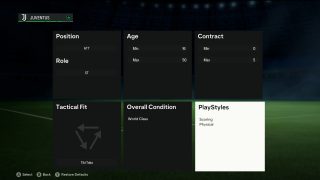
Coaches
Before we dive into how coaches operate, let’s clarify how they work across departments. Each team is made up of the following departments: Attack, Midfield, Defence, and Goalkeeping. Depending on their pitch positions, all players are linked to their relevant department, including senior and youth players. For example, the Defensive Department will consist of players playing the Left Wing Back (LWB), Right Wing Back (RWB), Left Back (LB), Right Back (RB), and Centre Back (CB) positions, in the Squad Hub and Youth Academy. Players who are loaned out do not belong to a department.
Each coach will need to be assigned to a department, so the players in that department can benefit from the coach’s Knowledge and Skills.
Coaches have two main dimensions:
- Tactical Knowledge
- Player Development
Tactical Knowledge
Each coach is described by their Knowledge of the aforementioned Tactical Visions. There are 3 levels of Knowledge:
- Novice
- Accomplished
- Expert

As a baseline, each coach is at Novice level on all 7 Tactical Visions. On top of that, some more experienced Coaches will be at Accomplished or Expert level on only one Tactical Vision.
Over time, coaches earn XP on a Tactical Vision through matches played, and more so through match wins. The XP gained on a Tactical Vision contributes towards reaching the next Knowledge level. All coaches at a club are eligible to earn Tactical Vision specific XP from matches, except the ones that have already reached Expert level on that Tactical Vision.

With coaching staff in place, when a Tactical Vision is selected, the game automatically picks the coach with the best Knowledge level in each Department and assigns them as the Head of Department.
The Knowledge the Head Coach has can increase Attributes of players in their Department. The higher the Knowledge level is, the more Attributes can be. Novice level Coaches typically increase 3 Attributes at most, while Expert level coaches can increase up to 9 Attributes.
The Attributes that are increased for each player are determined by the combination of the Tactical Vision that the coach knows, and the position the player has on the pitch. So for instance, a Wing Play Coach can increase, among others:
- Crossing, Sprint Speed, Acceleration, Dribbling for Wingers
- Strength, Heading, Shot Power, Jumping and Finishing for Strikers

By comparison, a Counter Attack Coach can increase:
- Agility, Stamina, Finishing, Dribbling and Acceleration for Wingers
- Dribbling, Ball Control, Acceleration, Finishing and Sprint Speed for Strikers

Tactical Vision Knowledge levels apply to players irrespective of department, so you’ll get the same amount of increased Attributes for a coach whether you assign to Attack, Midfield or Defence. Goalkeepers have less Attributes to begin with so they have less Attributes increased as a side-effect of that.
Attribute increases only apply on the pitch during matches, and ultimately depend on the position the player is assigned to. So a Central Midfield (CM) player that is sent on the pitch as a Wide Midfielder (LM/RM) will get Attribute increases for Attributes relevant to the wide position.
The size of the increase is determined by player sharpness, so regardless of the Coach Knowledge level, it is up to each manager to get players at the right levels of sharpness to get a strong increase , while also having enough Energy to be eligible to play the match. To find out more about this, visit the Training Plans section.
When the Tactical Vision is set to, or changed to Custom by editing the defining settings, the following applies:
- The game still selects the best available Knowledge in each Department, this time irrespective of the 7 Tactical Vision Presets (since none of them are active).
- The Knowledge is penalised: Expert becomes Accomplished, Accomplished becomes Novice. Novice stays the same.
- The player can manually select which coach is to be the Head of each Department.
- Coaches do not gain XP during matches when a Custom Tactical Vision is selected.
Player Development
Coaches are also defined by the set of skills they have for developing players over time. Their quality is described by sets of stars ranging from 1-5 and are Department specific. When a coach is assigned to a Department, the relevant skills they bring to the table add up to the similar skills of the other coaches in that Department. A Department Total is calculated by adding all the Department specific stars of the coaches assigned there. We’ll call this Achieved Quality in this article.

The players that make up a Department determine what is needed from the coaching staff that manages it. Based on the number of players, their OVR and potential, the Ideal Quality of each Department is calculated and displayed. This is the threshold that needs to be reached in terms of Achieved Quality, in order to access the maximum boost on Player Development Plans. Players whose Development Plans are boosted get more XP, ultimately leading to completing their growth and conversion plans in less time. That’s why managers can always see the effect of the coaches per department on the Development Plan finish date, compared to when no coaches are allocated to that department.
The existing factors that determine the XP growth of players (such as match-time actions and form), work similarly to how they worked in the past, while the coach boost is applied on top. As a reference, no coaches in the department take your development speed to less than it was in the past, while meeting the Ideal Quality standards makes plans finish faster than before.
Something to keep in mind is the fact that Ideal Quality is dynamic, so it will evolve with the changes that apply to your squad, whether it’s from Transfer Activity or Player Development. Trimming down your squad to make sure fewer, more important players get all the attention of your coaches is worth considering to get the best results.
Coach Management
You can decide how to assign hired coaches to the club’s departments, depending on the needs of each club. However, every club has a limited number of open positions to hire coaches, which mainly depends on the stature (worth) of the club. Year on year, extra coach slots can be unlocked by the board, if you have a good manager rating at the end of the previous season.
The list of coaches that is available on the market refreshes periodically. So if you don’t find the ideal candidates to fill all available slots, you can return after some time and check again. We’ve also created a coach wishlist that enables managers to list the sought after Tactical Vision, Knowledge and specific Coach skills, and even get a notification when a suitable candidate becomes available.
Coaches can be moved freely between departments with no implications, to balance the dynamic Ideal Quality of each Department. They can also be released by the club to make room for a better available coach, but this will generate a severance package to be paid and the released coach will not appear on the market again.
Similar to putting together the perfect squad, gathering the ideal coaching staff is a process that takes skill, patience and time. It creates a new dimension of improving your club and it enables you to experiment to find an ideal mix. For example, it can be useful to focus on just one Tactical Vision and recruit the relevant staff that enable you to execute it perfectly and use the rest of the slots to fuel improved player development. Ultimately, how you want to run your club is up to you, and we look forward to seeing all of the possible variations over time.
Training Plans
While having a solid Tactical plan is a must-have for success, it’s only a part of the process of getting ready for your next game. As a manager, you constantly need to evaluate which players are best prepared to execute your requirements.
Team preparation is a season-long quest of finding the right balance between building up the players’ match Sharpness and helping them regain their Fitness as soon as possible. It’s a challenge that the entire staff of the club works towards while factoring in situations such as suspensions, injuries, and calendar changes.
We’ve revamped the team training system to better reflect the role modern managers have in getting the team firing at all cylinders, with the help of their staff. Training Plans allow you to establish the right balance between building performance and regaining energy for each player in the squad. There are five Training Plans to choose from, ranging from focused on Performance to focused on Energy. Selecting one of them for a player will tell the club staff what they should be focusing on, for that player. You’ll find that the priorities shift as the season progresses, depending on the minutes played, the natural fitness of each player and the weight of your calendar for your entire squad.
For instance, when the season starts and the players are back from their holidays, they are seriously lacking match practice, so Sharpness is low. As the season progresses, you’ll find you need to pay more attention to Fitness levels if you need to have your best squad ready for that all important match against your arch-rival in 2 weeks. A player that is back from a serious injury, or just transferred from a different league might benefit from a different training plan than the rest of your team.
Training Plans can be assigned individually or to groups of players: Starting XI, Subs, Reserves. We’ve also implemented a “copy last” function to allow you to set your last manually selected Training Plan to other players. Keep an eye on your team’s levels and remember you need players sharp to get their Attributes increased by your Coaches’ Knowledge, but you also need them fit to be able to sprint during matches and avoid injuries. It’s up to you to find the right balance for your club's changing situations.
Pre-match Preparations
Preparing your team to face the opposition is an integral part of football, regardless of the quality of the teams involved. That’s why we have redesigned the matchday experience to better reflect the decision-making and specifically, the in-depth prep work that takes place in top-flight real-world football. The new Matchday Hub encompasses the pre-match report, dedicated training sessions, and press conferences, all contributing to how you can best overcome your next opponent.
Pre-match reports
Every season brings you face to face with teams using different systems, formations, and posing different kinds of threats to your game plan. With pre-match reports, we’re giving you key insights regarding how your opponent is likely to play. Information is provided on both the opposing team as a whole, and specific threats, to empower you to decide on the best approach. This includes:
- Probable Line-up - the opponent’s predicted formation, factoring in match availability, details on the opponent’s Tactical Vision, including a description of their offensive and defensive styles.
- Opposing team’s form over the last 5 matches and competition standing.
- Opponent Threats, split in Key Attacking and Key Defensive Players. These are opposition players that you should generally be on the lookout for and may need special attention.
Match Ready Training
Now that you are equipped with more knowledge about your next opponent, we can discuss the last details of your team preparation. The Match Ready Training sessions consist of one-off drills that allow you to focus your team’s attention on a specific area of the game, in order to unlock temporary PlayStyles for your players. The temporary PlayStyles, received as rewards, will depend on the chosen drill and the positions of the players in the drill. Only players that are in the drill are eligible for the temporary PlayStyles.
For instance, let’s say you hope to aerially dominate your next opponent in their box. Successfully completing the Game Crossing Scenarios drill will equip your Strikers with a Power Header PlayStyle, Wingers with Whipped Pass Playstyles, and Defensive Midfielders with an Aerial PlayStyle.
Match Ready Training hosts a variety of Dribbling, Defending, Passing, Shooting and Set Piece drills, allowing you to choose between improving your own team’s strengths or focusing on stopping your opposition’s attacking plans.
Player Career SUMMARY
In Player Career we are introducing Player Agents, enabling you to choose your own path and achieve your dream transfer. We’re bringing PlayStyles to Player Career to allow you to create your own unique player - both on and off the pitch, we’re putting your player into the centre of the action with the new Focus Camera and we’re introducing a range of new dynamic moments that include from Open Top Bus Parades and Awards Events. On top of all this we’re delighted to announce that you can now earn football’s greatest individual honour the Ballon d’Or® and become a legend of the game!
Let’s get into it.
Player Agent
Role of the Agent
The Player Agent allows for deep diving into the world of transfers, contracts and the many twists that are going to shape your career across multiple seasons. The Player Agent is going to guide you on your journey, commenting on achievements and losses, and most importantly, helping you shape your future by negotiating with clubs about potential transfers and contracts that shape your career.
Shaping your Path
Negotiations are a crucial part of the Player Agent. Even when you secure another season at your current club, you will always need to think ahead. At the end of each Season your progress is evaluated and it will determine if your Club wants to keep you in their squad or if you will have to look for other opportunities.
You can set up Your Career Path by selecting a target team or look to move to one of the Clubs recommended to you by your Player Agent.
Target Team
A Target Team is a Club that you can set as the next step in a career. Objectives for the Club are tracked across each season and if you successfully complete them, you will be able to join that club. You can only have one Target Team active at any point, but are able to change the target at points across the season.
The Agent will help you evaluate your choice of Target Team and if you aim too high, they will recommend a stepping-stone club that could be a bridge between your current team and the Target Team.
Sometimes teams might not want to sign you, their budget plan might not be flexible enough, they might not need someone for your specific position, or their profile does not meet your style of play. As you develop, teams might change their mind and you may get the opportunity to join them in future seasons.
Recommendations
As the season unfolds, your trusted Agent curates opportunities uniquely tailored to your performance and career progression.
The Agent evaluates your performance throughout the season, offering timely club recommendations that aren't just transfer opportunities but distinctive challenges. By meeting the Agent's outlined objectives, you will secure a place at Clubs that could act as stepping-stones to bigger and better things.
These recommendations are designed to elevate your career, guiding you towards superior teams while considering geographical context and wage potential. The Agent also provides recommendations before the end of the season based on your current performance, ensuring you always have options for next season. The Agent even informs you of that team’s Tactical Vision, so you feel comfortable knowing what will be expected of you on the pitch when eventually making the switch.
Objective Generator
Each Club in the game has a set of requirements that need to be met to either join a new club or continue with your current contract at the team you’re playing for - those requirements are objectives that are active through the current Season.
Objectives depend on a few factors including the prestige of the League to which the Club belongs, its Star Rating, and financial well-being. On top of that there is the most important factor, your financial expectations expressed in a weekly wage that you want to earn when you move clubs or are starting the next season at the current club.
Based on these criteria, objectives are created and split into two categories, Mandatory and Optional:
- Mandatory Objectives have to be fulfilled for a Club to even consider working with you. They are the absolute minimum needed for signing a new contract or securing a place at your current club.
- Optional Objectives come into play when you want to earn more. Completing them, alongside the Mandatory Objectives, increases the weekly wage that the club is willing to pay you.
What the Mandatory and Optional Objectives are is defined by the tactical style of the Club and your position. For example, if your Club favours more dynamic fast paced football, expect more Objectives like pass & go’, while for those Clubs which prefer more defensive approach, clean sheets and ball possession will play a more important role.
Always plan ahead
It’s important to always plan ahead, so your career will develop in the way you want. Through the Season, with the help of the Agent, you are able to set your financial requirements towards your Current, Target and Recommended Clubs.
Towards the end of the season the agent will need you to lock down your targets so you won't be able to edit your wages any further. It’s good to think about your next move before that happens, so you are going to have more options in choosing where you want to play next Season, but also maximise your financial potential.
Weekly Wage Expectation
In terms of the salary (Weekly Wage) each Club will provide a different range depending on the same factors mentioned for generating the Objectives. Generally it means that a better club, from a better league, can provide better financial terms, but they will have higher demands from your performance. Players’ overall rating is also taken into account. The more developed you are, the bigger salary opportunities can lie ahead.
If you are not going to be able to fulfil all the Objectives, the Club still might want to sign a contract, but potentially for a lower salary. It's also important to note that if you are going to overperform greatly, the Club might not want to fully compensate for the additional objectives, so you have to be careful when selecting how much you want to earn.
On Loan
Your current Club is going to be monitoring your progress and will require you to complete objectives to continue playing there. You can negotiate a higher salary to develop your career, but it's important to keep your performance above the level of Club's minimum wage threshold. If, at the end of the Season, the Mandatory Objectives for the Current Club are not going to be met, you may have the option to go on loan.
If you agree, you will be sent to another club where you will have to prove your worth to be able to come back to the original club and continue your career there.
If you don’t, you will have to look for another club and sign a contract with them, leaving the original club.
Free Agent
If your contract with the Current Club is going to expire, you can renew it if the Club is satisfied with your performance or go looking for a new Club as a Free Agent. Joining a Club as Free Agent provides a bonus to the weekly wage, so planned transfers can be financially beneficial.
PlayStyles
Player Personality 2.0
In EA SPORTS FC 24 we have further developed the Player Personality system, allowing you to shape how your player grows. At each of the 7 levels of Personality, you will be able to assign a PlayStyle, a unique booster that will change how you behave on the pitch. Exactly what PlayStyles are available for you to assign, depends on the distribution of Personality Points between existing Personalities - Maverick, Heartbeat and Virtuoso. The more you are dedicated to developing one type of personality, the more PlayStyles you will get from that type.
PlayStyles in Player Personality
Personality evolves over time as you get more experience, allowing for equipping of PlayStyles that were not accessible before and potentially losing access to those associated with a Personality type that no longer represents you. There are also generic PlayStyles that can be equipped across all the Personality types.
PlayStyles+
When you progress to the last level of Personality, if one of the Personality types may become highly dominant, you will get access to turn one of your equipped PlayStyles into a powerful, more refined version called a PlayStyle+.
Focus Camera
We asked ourselves what we can do to improve the camera when playing locked to your player and we put all the options on the table. In the end we deemed that one of the most important aspects of implementing a new camera is the fact that we want the experience to be consistent with all the other modes you love to play in EA SPORTS FC 24.
So we came up with a list of key improvements to the default camera that will provide a more immersive experience in Player Career.
First of all, the camera will prioritise keeping your player on the screen, while also trying to keep an eye on the ball.When you are approaching the opponent box or when performing key actions such as dribbling or jockeying, the camera will close in on the player to emphasise the importance of their actions.
These enhancements, which we call Focus, are available on all platforms, and the enhancements have been applied to the default camera of each console generation. Tactical Focus camera will be available on PlayStation 5, PC, and Xbox Series X|S. Legacy Focus camera will be available on PlayStation 4, Xbox One and Switch.
Customization
We have expanded the customization options for your player with some requested items:
Tattoos

We are also introducing Face Guards and Goggles into Player Career, so on top of using PlayStyles to create a unique player with relation to how you play on the pitch, there are now more ways to customize how you look.
Training Updates
We’ve made two quality of life improvements:
- You can now participate in training sessions ahead of each match. You don’t need to worry about missing a training session because you’ve advanced to the next match.
- As you play the training sessions you will also earn Personality Points to aid with your player development.
Ultimate Team
Evolutions
Ultimate Team Evolutions is a powerful new system that changes how you think about and build up your squad. For the first time, you'll be able to improve and customise players from your Club. You can take your favourite lower-rated players from any Club and level them up, as well as tweak and customise your top players by adding skill moves, changing work rates and weak foot upgrades as a few examples.
As you level up your players you’ll also earn visual upgrades to show off all the work you’ve put into them. After you evolve a player once, that’s just the beginning. You will be able to run the same player through multiple Evolutions throughout the year, so by the end of the year, you can have unique versions of players that no one else has. With the addition of women's leagues and Evolutions, this is the year where you can finally build your Ultimate Team.
How does it work? What's an Evolution?
You can upgrade and evolve your players by committing them to an Evolution slot and completing gameplay challenges with that player. Once you complete the challenges, that player will have permanent upgrades.
Requirements:
Not every player is eligible for every Evolution. You’ll have to check the requirements to know what players you’re allowed to use. An example of this might be ‘Evolve any Silver Player’, or ‘Evolve a left back with 3* skill moves’.
A selection of Evolutions will be freely available for players to enter each season, and some will have coins or coins/points requirements. Just like the balance of upgrades coming through SBCs, Objectives, and the Transfer Market, we want to make sure Evolutions upgrade paths are balanced across Ultimate Team.
Challenges:
Each Evolution comes with a set of levels of challenges for you to complete. They can range from simple, ‘Play 5 Games where you score with this player in your starting XI’ to challenging ‘Win 10 Ultimate Team Champs matches with this player’. Complete all of the challenges in a level to earn the upgrades, and unlock more levels of challenges to complete.
Upgrades:
You can claim upgrades for your player after each level of challenge you complete. They will range from Overall Stat upgrades, (ex. +5 OVR) or hyper-specific attribute upgrades (ex. +5 Curve). You can even customise and upgrade the following:
Skill Moves
Work Rates
PlayStyles
Alternative Positions
Weak Foot
You can also unlock new item visuals and animated backgrounds for your favourite players.
Throughout The Season:
Our goal is to keep Evolutions feeling fresh and updated. We will be adding more ways for you to evolve your squad throughout the season. Some Evolutions might be only available for a limited time and will need to be completed in a specific time frame, or some will need to be enrolled in by a specific time. We’ll be sharing more details about Evolutions in an upcoming Pitch Notes Deep Dive.
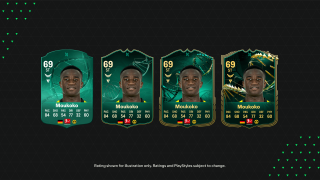
Here are the answers to the most commonly asked questions about Evolutions:
FAQ
- Can I add an Evolutions player to the Transfer Market?
- No. Once a player has been confirmed in an Evolution, it becomes untradeable.
- How many players can I Evolve at a time?
- You can have as many Evolution players in your squad as you want, but you can only activate one to Upgrade at a time.
- Can I switch back and forth between players I want to upgrade, or do I have to finish the entire Evolution before I move on?
- You can swap back and forth between your Evolutions freely. If you are working on a Silver Player Evolution and don’t want to bring them into your Champs matches, you can switch to a more appropriate Evolution player in your main squad and work on them.
- What happens to my progress if I switch which Evolution I am working on?
- Your progress is saved. When you pick up that player and continue to evolve them, you will start right from where you left off.
- Can I withdraw my item from an Evolution?
- No. Each Evolution can be completed by only one player, and you can’t withdraw your player or forfeit the Evolution.
- Can I use Evolution players in Squad Building Challenges (SBCs)?
- In-progress Evolution players cannot be submitted in SBCs. However, once the Player Item is fully upgraded and the Evolution is completed then you can use them in SBCs.
- Do Evolutions have time limits?
- Yes, Evolutions can have time restrictions. If the Evolution timer runs out, you will earn all the upgrades for the levels that you have completed. You will not be able to claim the upgrades for any uncompleted, or partially completed levels.
- Can I enrol the same player in multiple Evolutions?
- Yes! If the player meets the eligibility requirements it can be enrolled in multiple slots, but a player cannot be in multiple slots simultaneously. A player can be enrolled in a new Evolution once their current one is completed.
- Is the Evolution version of the player a duplicate of the initial item?
- No. An Evolution is a unique item type.
- How will I know which player I’m upgrading during gameplay?
- There will be an overhead indicator on the player you are actively evolving.
Women’s Football in Ultimate Team™
Ultimate Team in EA SPORTS FC 24 unites both halves of The World’s Game, bringing men’s and women’s football together to play on the same pitch. By increasing the player pool by ~1600 players, our goal is for every Ultimate Team to be unique and for you to build your dream XI with the players you love.
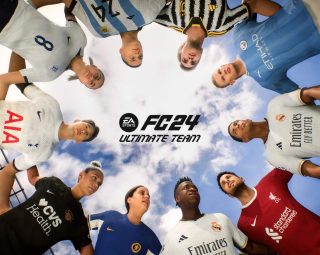
5 New Leagues
With the introduction of five new Leagues, you now have more players than ever to add to your squad.
All the Clubs and their players from the following Leagues will be available at launch:
- Barclays Women’s Super League (England)
- D1 Arkema (France)
- Google Pixel Frauen-Bundesliga (Germany)
- Liga F (Spain)
- National Women’s Soccer League (United States)
In addition, a select number of Clubs and their players from the UEFA Women’s Champions League will be available in Ultimate Team at launch, unlocking even more squad building possibilities.

Will men’s and women’s footballers compete on the same pitch?
Yes, all players will compete on the same pitch in Ultimate Team. With more players than ever to choose from, you’ll have the opportunity to get creative with hybrid squads from multiple Leagues.
How will Chemistry work?
The way Chemistry works will remain the same with one additional opportunity to link players across men’s and women’s football. All players will continue to link to other players from the same Leagues and Nations (ex. WSL players will link to other WSL players, all English players will link with other English players, etc.). This year, you’ll also be able to link women’s footballers to men’s footballers who play for their affiliated Club (ex. all Chelsea players from the Barclays Women’s Super League will link to all Chelsea players from the Premier League).
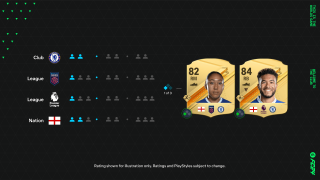
Rating shown for illustration only. Ratings & PlayStyles subject to change.
How are men’s football and women’s football Player Items integrated across features in Ultimate Team?
- Evolutions - Men’s and women’s footballers are both eligible for Evolutions, as long as they meet the requirements for the Evolution you’re interested in.
- ICONs and Heroes – Some of the best players from women’s football history will be available as ICONs and Heroes. The complete selection of Player Items will be revealed soon.
- Transfer Market - All tradeable Player Items will be searchable on the Transfer Market based on their League, Club, Nation, position, price, etc.
- Packs - Both men’s and women’s footballers will be available together in the pool of players for packs.
- Objectives - Both men’s and women’s footballers will be used as Objective requirements and Objective rewards.
- Squad Building Challenges (SBCs) - You will be able to submit all players into SBCs as long as they meet the requirements (League, Club, Nation, position, etc.). The introduction of more players will provide more possibilities when it comes to completing an SBC.
- Moments - Both men’s and women’s players will be featured in Moments, highlighting historic matches and encounters.
- Ultimate Team Draft - Any player from the pool of available players in Ultimate Team has the potential to be added to your team in Ultimate Team Draft.
How do Ultimate Team ratings work now?
All players in Ultimate Team are rated relative to the leagues and competition they play against on the real-world pitch. The best players from the best leagues across the men's and women’s games will bring their ratings to the same virtual pitch in Ultimate Team. Base player ratings will be consistent with Kick Off in EA SPORTS FC 24, where men's and women's teams play independently (ex. if a player is 85 rated in Kick Off, they’ll also have a base OVR of 85 in Ultimate Team).
Look out for Player Ratings revealed in September.
PlayStyles
PlayStyles introduce a brand new dynamic to Ultimate Team that goes beyond overall ratings, allowing you to build your squad based on your knowledge of the players - and how they actually play on the pitch.
Each of the PlayStyles effect gameplay, giving players unique capabilities you’ll see and feel that make their way of playing more authentic. PlayStyles+ enhance those signature abilities to a world-class standard. Think of Sam Kerr’s Power Header or Haaland’s Acrobatic ability, reflecting elite player abilities to play at a level that few others can reach.

Rating shown for illustration only. Ratings & PlayStyles subject to change.
PlayStyles are going to change how you glance at items. From scanning across the Transfer Market, or eyeing up your opponent’s squad in the pre-match flow, you’re going to want to pay attention to which PlayStyles each player has. They can be a good indicator of how your opponent will want to play and what their gameplay strategy might be. In this article, we will focus on how they will change your experience in Ultimate Team. For more details on how PlayStyles and PlayStyles+ impact gameplay, please check out the Gameplay Deep Dive here.
If a player has a PlayStyle+, an icon is displayed on the face of the item. You can find further details on PlayStyles in one of the item views, as well as in the Player Bio.

Rating shown for illustration only. Ratings & PlayStyles subject to change.
If you pack a player from a League you aren’t familiar with, but they have a PlayStyle+ on them, they are most likely worth checking out and experimenting with. Another great way of experimenting with PlayStyle+ items is by prioritising these players in your Ultimate Team Draft picks.
Post-launch updates on PlayStyles
Although only the best of the best will have a PlayStyles+ at launch, we will be releasing more versions of players with diverse PlayStyles in our campaigns throughout the year. You will also be able to customise your players in Evolutions and add different PlayStyles to them throughout the year.

Rating shown for illustration only. Ratings & PlayStyles subject to change.
Objectives
Objectives is one of the most popular and engaging features of Ultimate Team and we wanted to freshen it up for EA SPORTS FC 24.With all of the great content in Ultimate Team, it can sometimes be hard to find what’s right for you. Objective Groups will now be organised across multiple tabs so you can find, play, and manage your progress easier.While our objectives can be extremely fun, how we presented them in the past could feel a bit dry. Some Objective Groups will now have themed backgrounds so the energy and personality of our campaigns can really shine through.

Rating shown for illustration only. Ratings & PlayStyles subject to change. Player not confirmed to be in campaign.
Claim All
There are a lot of great rewards in Objectives and they can quickly pile up for the most engaged players. We want you to get back to the action faster and thus we’ve introduced a new Claim All button.
Pressing Claim All will redeem all rewards from completed Objectives within a single Objective Group and send the rewards to your Club.
Community Improvements
We really value our players and the feedback you all provide. We hear you, and we draw a lot of inspiration and prioritise ideas from everything you share with us in the forums and on social media.
For Ultimate Team in EA SPORTS FC™ 24, it was important for us to dedicate time to tackle some of the most requested quality-of-life changes and improvements. Please keep sharing your feedback with us, it’s very much appreciated!
Item Design
As you have probably noticed, we’ve made some changes to our item designs. By changing the information architecture on the items, we created 30% more space for the athletes' photos and dynamic images. This also gives more breathing room to let the campaign item designs shine.

Rating shown for illustration only. Ratings & PlayStyles subject to change.
- New Player Item layout and wider items.
- All items in the game have had their shapes changed to a new, wider version. The Player Item face view has significant changes to the layout with more room for the player portrait and background art, moving the Club and Nation crests to the bottom of the item as well as introducing the League crests on items, attributes on a single line, and adding the first owner status.
- Special item enhancements.
- For our special/in-form item shells, we made some enhancements to make them stand out more, like expanding on embellishments and having the art “break out” of the shells.
Position Modifier Removal & Club Search Improvements
To make squad building even easier, we’ve completely removed the Position Modifier consumables. You can now seamlessly move Player Items around the Squad and the player will automatically start contributing to Chemistry in their Primary and Alternative Positions.
The change is also available in SBCs and Ultimate Team Draft, offering more flexibility and making building your squads easier than ever.
Club Search
Speaking of SBCs, and searching your club, we hear you! We’ve made sure to hide those Loan Players when you’re squad building in SBCs.
In addition, we’re changing the way Position searches work in your Club. The default Position search will now include both Primary and Alternative Positions, making squad building much easier. If you want, you can also narrow down the search to only focus on Primary Positions.
Please note that the combined search will only be available for your Club. Transfer Market search will continue to focus on Primary Positions only.
ICON Changes: Chemistry & Versions
From launch, ICONs will have a single Base version, to be aligned with Heroes and Regular player items. We will capture the eras and stories of these legendary players by continuing to release additional Campaign versions of Heroes and ICONs throughout the year.
In EA SPORTS FC™ 24, each ICON in your Squad will now give an additional Chemistry contribution to every League that’s represented in your squad. If you add two ICONs, that’s two Chemistry contributions, guaranteeing at least one Chemistry Point for each League. This League contribution is in addition to the Nation Chemistry.
Also, we are excited for our debut class of EA SPORTS FC Women ICONs & Heroes, celebrating the pioneers who shaped the game as we know it featuring legends such as Mia Hamm, Sonia Bompastor, Alex Scott and more!
Item Improvements
Did you pack a cool new Kit or a Tifo? You can now manually equip Customisation Items directly from the New Items Screen. Equipped Customisation Items will automatically take the next available slot in your Stadium. If none are available, an already equipped Customisation Item will be replaced.
Did you open a pack with a lot of untradeable duplicate Player Items? You can now swap them in bulk with their tradeable versions in your Club.
Last but not least, you can now find your favourite Lengthy players easier than ever, with the introduction of Acceleration Types in the Player Bio.
Clubs
Clubs League
There’s nothing more rewarding than achieving something you’ve strived for as a collective – as teammates, as supporters, as a group of friends, as a club. It’s the reason we all love football, and it’s the reason we play Clubs. That’s why in EA SPORTS FC™ 24 you’ll always be on the path to glory with our new Clubs League format.
Each Clubs League season will take place over roughly 6 weeks, and will be split into 2 phases that dial up the stakes:
- League Phase
- Playoff Phase
League Phase
The League Phase is where we begin each new season. Accumulate points by winning matches, and earn the right to fight for promotion from Division 5 to higher and higher divisions, all the way up to the top of the Clubs football pyramid: the Elite Division. The higher you climb, the better the rewards you’ll have the opportunity to fight for come Playoff time.
League Matches
Starting in Division 5, clubs will no longer have a limited number of matches to obtain the points required to fight for promotion. In EA SPORTS FC™ 24, every point earned takes your club one step closer to success. That means any losses won’t damage your club's existing points total, and more importantly, no relegation – though that doesn’t mean that we’re letting you off easy.
Each new division will bring tougher opponents, and a higher required points target to reach Promotion Matches.
Promotion Matches
When a club has earned the required amount of points within their division, they will proceed to the Promotion Matches.
These are a do-or-die series of matches that will decide your promotion fate as you move through the Clubs League divisions. Draws won’t help you here, your club will be challenged to win a specified amount from a fixed number of total matches (win 1 of 3 matches, for example). Hit the required wins threshold and you’ll celebrate promotion, fall short, and your club will remain in its current division with a reduced points total, placing you just a few steps away from another attempt.
As you rise through the divisions, the promotion competition will intensify, providing a suitable challenge to clubs of all skill levels, and ensuring a place in the Elite Division is reserved for the best of the best.
After the League Phase, all clubs are locked to their respective divisions and their focus will turn to the all-new Clubs Playoffs.
League Rewards
Each time your club gains promotion, you will earn club rewards in the form of fans to grow your club’s Reputation, or Club Customization items to mark your rise through the divisions.
With each new season, a new set of themed Club Customization items will be on the line for your club to earn. Each set comprises a Kit, Tifo, and Stadium Bundle. Reach the lofty heights of the Elite Division to unlock the complete set.
Playoff Phase
The Clubs Playoffs are the crowning glory, the climactic event of every Clubs League season. Taking place over the final week of every Clubs season, the Playoffs are the time to unite the squad and battle it out for bragging rights and big rewards against the best clubs in your division.
At the beginning of the Playoffs, all clubs will be locked into pools based on their division and challenged with completing a set number of matches to rank as high as possible on their respective divisions' Playoff Table.
Playoff matches are high stakes. Draws aren’t an option, as every match will proceed to extra time, followed by penalties to determine a winner. Goal difference could be pivotal, so competing until the end will give your club a fighting chance against the competition.
After your club has completed all of their Playoff matches for the season, you can continue to play League matches during the Playoff Phase period to earn increases to your Club Reputation and Skill Rating. However, you will no longer be able to gain points toward promotion.
Playoff Rewards & Season End
After each Clubs League season, both you and your club will earn rewards based on your Playoff performance. With the eyes of the world on your club, the Clubs Playoffs provide the best chance to grow your club's Reputation – but the real prize comes in the form of the Clubs League trophy.
Each season will have its own unique trophy in gold, silver, and bronze, emblazoned with the crest of your league division to recognize your club’s Playoff performance that will be put on display in your all-new Trophy Room (as well as in your stadium).
In recognition of their contribution to the club, any player that contributes to a minimum of one Playoff Match for their club and remains on the roster at season’s end will earn VOLTA COINS to spend on the latest gear in the VOLTA SHOP and Season Points to improve their Clubs and VOLTA FOOTBALL shared seasonal progression path. The higher the division, and the better your club ranking, the larger amount you will receive. All Playoff Rewards will be delivered to you and your club when you enter Clubs for the first time after a brief reward calculation period.
A new Season will begin the moment the previous Season ends. At that time, clubs will be returned to their starting division and the journey to the top begins again.
Fans and Reputation
Club Reputation
For the first time, every club match will contribute to a shared progression system to allow clubs to grow together. By playing matches, clubs will gain fans which will contribute to their overall club reputation and reach higher reputation levels, going from Hometown Heroes to World Renowned.
At each reputation level clubs will unlock:
- Higher OVR AI clubmates
- Higher tier stadiums
- Stadium Vanity
PlayStyles
PlayStyles optimised by Opta will add a new dimension to Virtual Pro specialisation in EA SPORTS FC™ 24.
Each PlayStyle affects gameplay in a big way, granting your Virtual Pro a set of unique abilities to make them stand out on the pitch. PlayStyles+ enhances those signature abilities to a world-class level, reflecting the iconic talents of football's elite players – think Erling Haaland’s Acrobatic ability or Sam Kerr’s Power Header.
You will have plenty of room to both experiment and hone your specialty with up to 6 PlayStyles slots and 2 PlayStyles+ slots to be unlocked through the course of your Virtual Pro Player Growth progression. From the first time you enter Clubs in EA SPORTS FC™ 24, you will have one PlayStyles slot and the full range of PlayStyles unlocked to begin experimenting with. From there, you can unlock up to a maximum of 6 PlayStyles slots by earning Player Growth XP and increasing your Virtual Pro level. Once you’ve got some matches under your belt and your style of play has begun to take shape, you will start to unlock PlayStyles+ and up to the maximum 2 PlayStyles+ slots, allowing you to further enhance the abilities that define the way you play.
While you are free to assign any unlocked PlayStyles+ to your Virtual Pro, each positional group (FWD, MID, DEF, GK), will have a maximum amount of PlayStyles they can assign from each PlayStyles group. We believe this provides players with enough room for experimentation while encouraging players to create builds using all position groups.
For more details on PlayStyles and how they work, please see the latest instalment of our Gameplay Pitch Notes
Leaderboards & Skill Rating
To coincide with the addition of cross-play and the new Clubs League, we have updated our Club Leaderboards with the introduction of a club-based Skill Rating.
What is Skill Rating?
Your clubs’ Skill Rating is a measure of your club's skill level compared to other clubs based on past performance.
What is Skill Rating used for?
Skill Rating is simply a tool used to evaluate clubs and compare them against one another. It is not used to influence matchmaking or any other processes. Matchmaking in both League and Playoff matches primarily considers looking for an opponent in the same division as your club.
How is it calculated?
League and Playoff Matches that you play in Clubs in EA SPORTS FC™ 24 will determine changes to your Skill Rating. Win a match, and your Skill Rating will probably go up; lose, and it will probably go down.
The amount that it changes will depend on a few key factors.
First, the current Skill Rating of both you and your opponent; your Skill Rating will increase more for defeating a club with a higher Skill Rating than it would for defeating a club of a similar or lower Skill Rating to yours. Similarly, your Skill Rating will decrease more for losing to a club with a lower Skill Rating than it would for losing to a club of a similar or higher Skill Rating to your own.
Second, the goal difference between you and your opponent; the greater the goal difference, the greater the impact on your Skill Rating increases and decreases.
Third, the match type. Skill Rating changes will be greater from Playoff matches than League matches. So there is more on the line in each Playoff Match than just your Playoff ranking.
Drop-In Updates
The Drop-In lobby is getting an upgrade in EA SPORTS FC™ 24. After you and your new teammates have put in a strong performance on the pitch, we want to make it easier for you to stay together, solidify new bonds, and ensure each Drop-In match is a fun experience.
After grouping up with a new team of players for a Clubs Drop-In match, by default, you will now be kept together from match to match. Simply select ‘Next Match’ from the post-match menu – or let the countdown timer expire to return to the lobby together with your new teammates and prepare to go again. If you wish to leave your new teammates and return to your original lobby, simply select Quit from the post-match menu.
Player Customization
EA SPORTS FC™ 24 will feature more dual-mode player customization items than ever before. That means more tattoos, more hairstyles and facial hair, more facial accessories, and more boots for you and your squad to show off in both Clubs and VOLTA FOOTBALL.
For VOLTA FOOTBALL players, the VOLTA SHOP has been restocked with a host of new Essentials items to have your Virtual Pro looking their best, more amazing outfits and bundles will be available throughout the year.
Switch specific features
Touch Screen Zoom & Touch Screen Navigation
When playing the game in handheld mode, you will be able to interact with the screen and zoom-in and out by using the pinch to zoom technique:
- Touch the screen with 2 fingers
- To zoom in, move your fingers away from one another, while touching the screen.
- To zoom out, move your fingers closer to one another, while touching the screen.
Releasing the screen will maintain the zoom % at the current level for 5 seconds after which it will default back to 100%.
You can also navigate through the menus, or set up match instructions just by using the Touch Screen support. Simply tap on any interactive button or element within the game to select it.
Touch Screen support does not extend to gameplay.
Both options can be turned on or off by going to the Accessibility Settings.

Single Joy-Con multiplayer
The split Joy-Con support allows you and your friends to play multiplayer co-op or 1v1 using a single set of Joy-Con controllers.
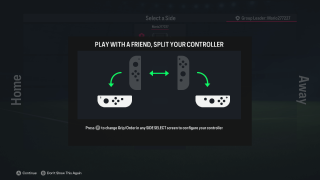
The feature can be enabled in the Select a Side screen by pressing the Y button
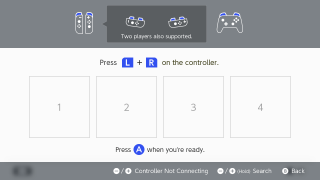
From here you can change the controllers by pressing SL and SR simultaneously on each Joy-Con.
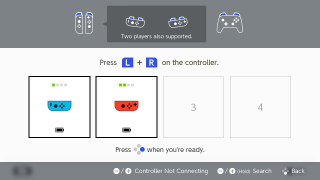
Once you’ve settled on the desired configuration you can press ready on each Joy-Con to return to the game.

Local Seasons
Local Sseasons is a unique mode on Switch that allows you to play with another Switch player if you are within close proximity to one another (10 metres).
It relies solely on the Switch's built-in WiFi so that you can play even if you’re not connected to a network, making it a great way for you and your friends to enjoy EA SPORTS FC 24 while travelling or in remote locations with limited network availability.
To access the mode you need to go to Local Seasons in the Main Menu and select Enter seasons at the same time as the other console.

Once the matchmaking occurs and you are satisfied with your selection you can proceed to gameplay.

Thanks for checking out our Deep Dive! We’re all excited for Switch players to get their hands on the game soon and look forward to seeing all of your feedback.
- Doru Logigan
EA SPORTS FC™ 24 is available on PlayStation 5, Xbox Series X|S, PlayStation 4, Xbox One, PC and Nintendo Switch
Stay in the conversation on all things EA SPORTS FC™ by following us on our official X, Instagram, and YouTube, our Dev X channel @EASFCDIRECT, on the EA SPORTS FC™ Tracker and participating in the official EA SPORTS FC™ Forums.
